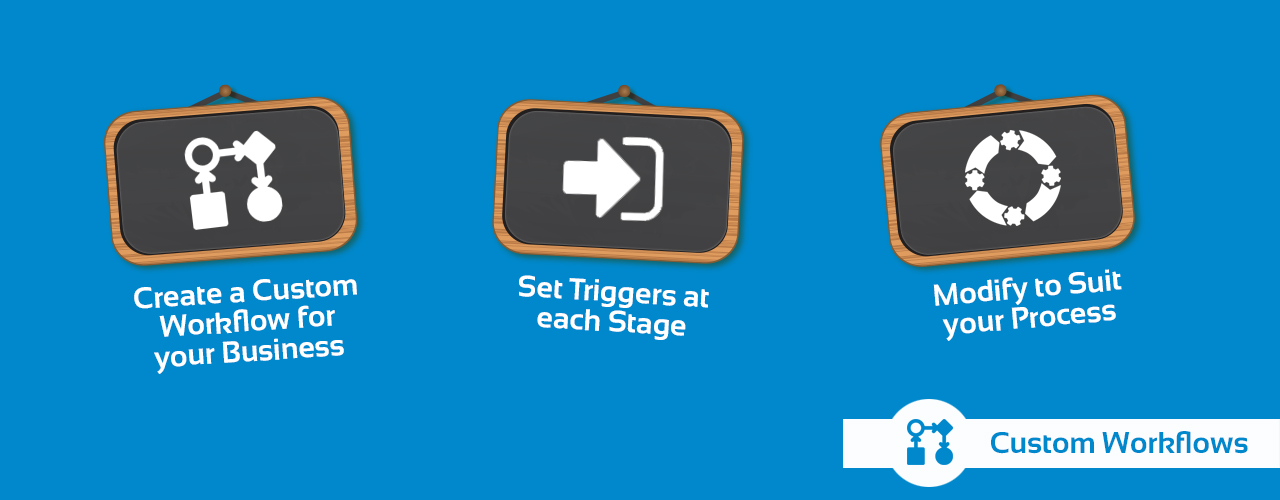Custom Work Flows
Working as an immigration law practitioner can be quite daunting. And, if there’s no proper work process it could impact your firm’s productivity. Most of the immigration case management systems put their vision into your workflows and you struggle to adapt their process. ImmiCompliance provides custom workflows that precisely depict your vision on how your work process should be. Our system streamlines the work productivity of your firm, be it solo/small or large. You can extend or abridge the default work, available in the system. This approach helps you build a work flow that’s perfect for your law firm.
Create a Custom Workflow for your Business
An efficient workflow can organize single/multiple attorney(s), paralegals, and other support staff so that their efficiency is enhanced. Set your own work process to incorporate every stage as per your requirement: from client account setup to post case filing activities to archival.
You can setup accounts, handle the prospects, book appointments – in person or telephonic, convert the enquiry into the case, create a case, process the case, prepare a case package, e-file case, handle post filing activities, and close the case.
Modify to Suit your Process
Which stage comes when? What steps make a perfect workflow? Well, you know what works the best for your legal business. Customize the workflow as you want it to be. Our default workflow is your starting point. Add or remove any stage from the default workflow. You can also re-arrange the order of the steps as you want them to be in your workflow. As you streamline your office process with our system, you focus more on the case intakes and this in turn increases revenue.
Set Triggers at each Stage
Set triggers as you move across various stages of your custom workflows. These triggers can keep you and other case members, informed about progress of the case. Each stage of the case preparation – from account set-up to case closure— is completely automated. Email and document checklist templates are triggered at required steps in the workflow.